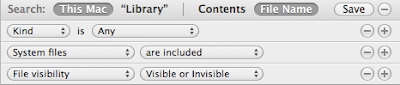^
Prologue:

Through my background at Eastman Kodak and Rochester Institute of Technology, I've had friends and acquaintances inform me about the Adobe work culture for well over a decade. I know full well that it can be a contentious place to work, with brilliant and kind people mixed in with ignorant and arrogant people. The ignorance and arrogance has consistently been the bane of their progress within the ever evolving computer environment. Adobe's response to the Apple versus Flash technology debacle is entirely in keeping with the Adobe work culture. The difference is that this time Adobe aren't infighting; They're outfighting in public with Apple, the company that is historically their biggest supporter. As a result, Adobe's very worst characteristics as a company are hanging out for everyone to see, creating what I consider to be quite an embarrassing spectacle. Toss in blatant deceit from Adobe, who are entirely unwilling to correct their technological errors in Flash, and we get to watch Adobe essentially punching itself in the face, giving itself a very swollen black eye. I wish they'd stop and get some perspective. But the now clichéd adage about insanity applies: Adobe keep punching themselves, expecting Apple to change.
(o_0)Adobe's Festival of DeceitThat the spirit of the current age of politics, deceit, is oozing into the computer community is extremely disturbing. We've had endless FUD and troll warz from haters within the community since the genesis of the personal computer. But to have a computer company itself directly lie to the public about its own incompetent technology is something new. Typically the deceit is perpetrated as an undercurrent via 3rd party sources, or it has been veiled in mere suggestion or innuendo. This time around we have the CEO, the guy at the very top of Adobe, directly lying to the public, vainly, insanely, hoping his authority will make the deceit more believable. Seeing as we don't live in Stalinist Soviet Union or Red China, sorry Mr. Narayen but we not only notice you're wearing no clothes, we can say it in public and not get killed.
So what am I on about?
From VentureBeat.com:
Adobe CEO says Apple’s ban of Flash “has nothing to do with technology”The Wall Street Journal interviewed Adobe CEO Shantanu Narayen in order to hear his response to Steve Jobs' critique of Adobe Flash technology and why it will not, in its current state, be permitted on an Apple battery driven device (apart from MacBooks). Quoting from VentureBeat's coverage of the interview:
• If Flash crashes on Apple hardware, that’s “to do with the Apple operating system.” (As a former Unix hacker, I have to ask: Huh?)
• On Jobs’ claim that Flash drains mobile gadget batteries: “Patently false.”
Apple technology pundit John Gruber wrote a smart-aleck response to Narayen’s claims: “Who are we supposed to believe, Shantanu Narayen or our own lying Activity Monitors?”

How could any experienced Mac user
not concur with John Gruber's snarky observation? How is it possible for the CEO of Adobe to be so entirely ludicrous? This is NOT politics, where rhetoric can spin mental spells of illusion in ignorant minds. This is technology, a field of endeavor that is ruled by empirical, objective observation.
Objective observation: I just played an Adobe Flash movie on my Mac OS X computer. The Flash movie finished playing. Therefore, it should not be accessing my CPU. And yet there Flash is, in my Activity Monitor application, eating my CPU alive, causing the fan in my MacBook to madly spin to keep the CPU within its temperature tolerance range. I can use two simple solutions to solve the problem. Either (A) close the web page containing the offending Flash video, or (B) quit the web browser containing the window with the offending Flash video. The results in either case are the same: Flash stops eating my CPU alive. The end. Observation concluded.
I can then go back to that exact same Adobe Flash movie and repeat exactly the same problem, over and over. I can then switch web browser applications and repeat the results over and over. I can then go to someone else's Mac OS X computer and repeat the same results over and over.

In science, these are called 'Repeatable Results'. What then follows is the Conclusion.
Conclusion:Adobe Flash movies, in coordination with the Adobe Flash Plug-in running in any web browser, can create CPU race conditions on occasions when the Flash movie is observed to not be playing. Therefore, the code in either the Flash movie or the Flash Plug-in is poorly written and requires repair.
Whenever this condition is caused on a battery-run computer device, the obvious result is the needless, pointless draining of the device's battery. Therefore, in order to maximize the battery capacity of a computer device, it is important to NOT play poorly coded Flash movies via the Flash Plug-in.
It's that simple, that provable, that obvious.
To say that this battery draining CPU race condition 'has nothing to do with technology' is a blatant lie.
Adobe CEO Shantanu Narayen: You are lying to the public, your customers.
Adobe Board of Directors: Why do you tolerate your CEO lying to the public?
Adobe shareholders: Why do you tolerate the CEO of Adobe lying to the public?
Adobe engineers: Why haven't you repaired this race condition in Flash technology?
As far as I am concerned, if Adobe got off their lazy backsides, and off their deceitful soapboxes, this entire matter could be cleared up. Flash code could be repaired to stop the CPU race condition forever; Apple could invite Adobe Flash onto their battery driven devices as a good citizen. Adobe: Make it happen.
Stop the deceit.
Just Make It Happen.
--