Spotlight users. Are you tired of the same old default newbie searches using Spotlight? Are you so sick of Spotlight's limitations that you've installed both EasyFind and Find Any File and use them avidly? You're not alone! Now there's a quick and easy solution! And it's right there on your Mac. A dream come true! No shipping and handling fees! No state taxes! No VAT! No salesman will call.
Apple defaulted Spotlight to be for newbie Mac users. I'm ain't no newbie, and I bet you're not either. I bet you regularly look for files in your Library folders just like me. You know, those basic things like Sounds, Fonts, Desktop Pictures, preference files, Internet Plug-ins, QuickTime components, Scripts, StartupItems, Widgets, Logs, bookmark files; all the stuff required day to day by intermediate and advanced Mac OS X users. Why is Spotlight such a PITA to use?
I got fed up and created a permanent solution. Here is the recipe:
1) Open one Finder window.
2) Hit Command-F to turn it into a Spotlight window.
3) On the top line choose 'This Mac'.
4) Leave the next line saying the default 'Kind' is 'Any'.
5) Hit the + button.
6) Hit the + button again.
7) On the new 3rd line choose: 'Other...' / 'System files'. Be sure to check ON 'In Menu' for future use. Hit OK.
8) Next to 'System files' choose 'are included'.
8) On the new 4th line choose: 'Other...' / 'File invisible'. (I know. Unintuitive name, eh?) Be sure to check ON 'In Menu' for future use. Hit OK.
9) Next to 'File visibility' choose 'Visible or Invisible'.
Here is what you get:
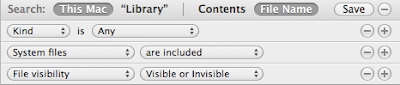
Setting this up every time is entirely annoying and time consuming. So hit the 'Save' button and save it for future use! I dragged mine to the top of the Finder window for easy future access.
I love it!
When you first hit the icon for your saved Kitchen Sink Search, Spotlight dumps everything into the window space below. But thankfully Spotlight is no longer slow as a snail nor does it go into Sit & Spin mode. IOW, we don't have to care.
Type in what you're looking for in the search box and it will show up below. It will look EVERYWHERE, just like good old Find did in the olden days. You want it? You got it. No more 'why can't Spotlight find what I want?' whining. It found it. The good old days are back again. Time for a parade. Etc. At last Spotlight makes sense.
BTW: This isn't really some miracle discovery. Apple provided all this functionality. They just hid it nicely away where newbies can't find and abuse it. There is some logic in that. But now you can be a power user again without feeling like Apple is forcing you to be a baby user. RadiKewlness.
--
No comments:
Post a Comment